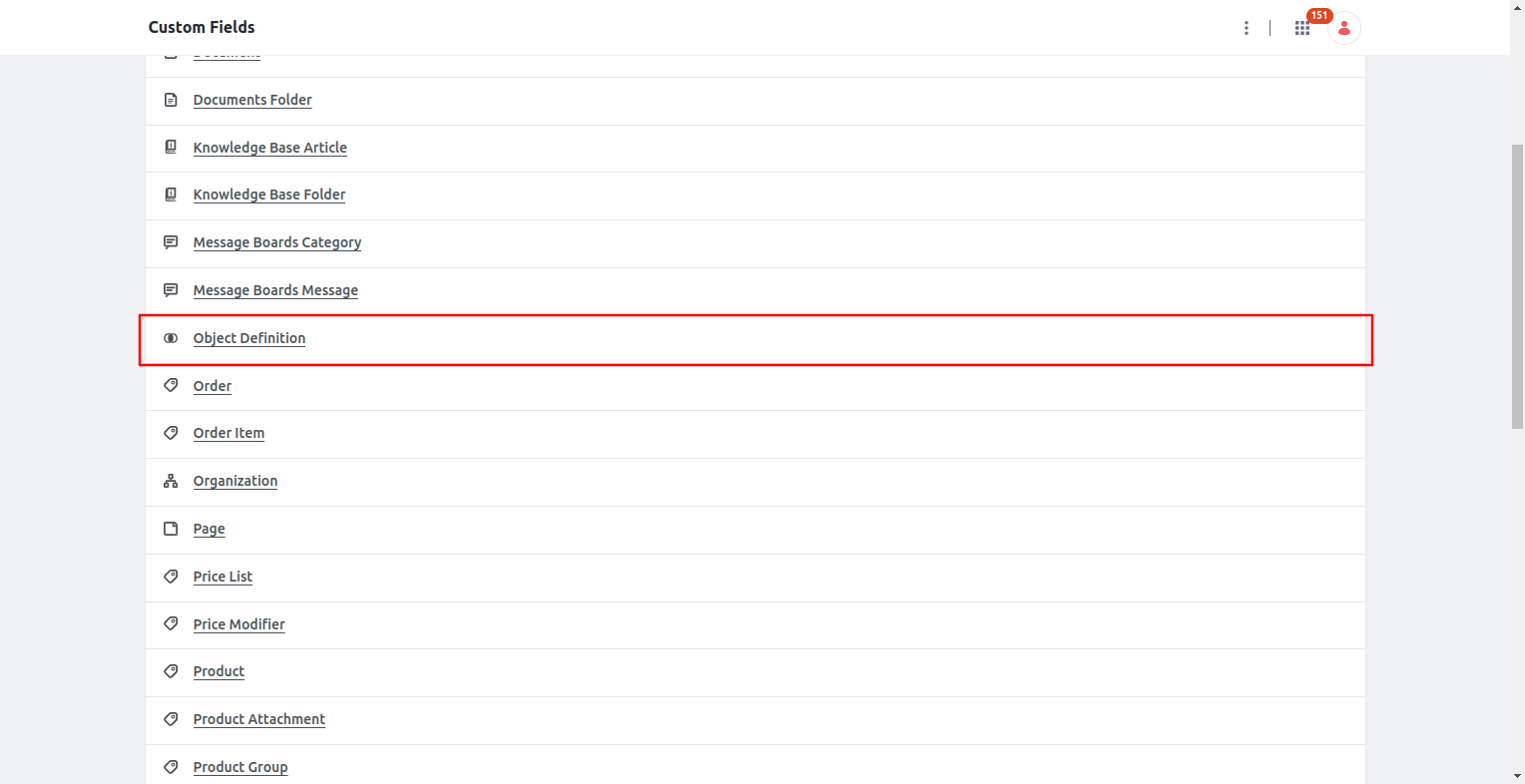Indeed, you read correctly—from the control panel, you can make custom fields for custom entities. But hold on, it's not OOTB. For this, you must write a single component class.
Here you go.
-
In your module, create a component class and include the component declaration listed below.
@Component(property = "javax.portlet.name=" + ObjectPortletKeys.OBJECT_DEFINITIONS, service = CustomAttributesDisplay.class) Ensure that the class "BaseCustomAttributesDisplay" is extended by yours.
public class ObjectDefinitionCustomAttributesDisplay extends BaseCustomAttributesDisplay-
Include the following methods in the class.
@Override
public String getClassName() {
return ObjectDefinition.class.getName();//for this class it will add custom field section in control panel
}
@Override
public String getIconCssClass() {
return "relationship";
}
This is how your class will now appear.
import org.osgi.service.component.annotations.Component;
import com.liferay.expando.kernel.model.BaseCustomAttributesDisplay;
import com.liferay.expando.kernel.model.CustomAttributesDisplay;
import com.liferay.object.constants.ObjectPortletKeys;
import com.liferay.object.model.ObjectDefinition;
@Component(property = "javax.portlet.name="
+ ObjectPortletKeys.OBJECT_DEFINITIONS, service = CustomAttributesDisplay.class)
public class ObjectDefinitionCustomAttributesDisplay extends BaseCustomAttributesDisplay {
@Override
public String getClassName() {
return ObjectDefinition.class.getName();
}
@Override
public String getIconCssClass() {
return "relationship";
}
}
Deploy this portlet now, then use the control panel to examine the custom field area. There, the object definition will be shown.